Video Blogger Tools That Won’t Break The Bank
Here is a short list of tools that will take your video blogging from struggling to Wow-you-did-this-with-your-phone with video blogger tools that won’t break the bank.
Subject matter – start with your back yard, or your street. Take a walk, enjoy the neighborhood. Look for something interesting. Then just start video blogging, you can edit later. You will need to take quite a few videos to find your style. Keep at it.
Travel With Sandi is a participant in the Amazon Services LLC Associates Program, an affiliate advertising program designed to provide a means for sites to earn advertising fees by advertising and linking to Amazon.com.
Phones and cameras
Use your phone. I have an iPhone XS Max with 512GB. This phone has lots of storage and takes great pictures and videos. Get as much storage as you can afford. Videography takes up a lot of storage. Amazon has this phone unlocked and with a Renewed Guarantee at a pretty good price.
The new iPhone 11s are out but you can still get some refurbished ones.
Anyway you slice it, you need a good camera to take videos. I like my phone because it’s always with me. I also like Apple because the free editing software is pretty good.
If you prefer, a DSLR works well too, but it’s like duplicating everything you carry with you. I know enought to get myself in trouble with a Digital SLR camera, but there are lots of great reviews on Amazon. Make sure it has decent video capabilities.
Lighting
For on site production – a simple lighting kit will work well. When I’m photographing something in my studio or where I have control, I use a very inexpensive lighting kit that works perfectly. It’s a three piece lighting set from Limo Studio.
Lighting while you are traveling is a little trickier. Trying to catch a great shot of your dinner in a dimly lit restaurant is almost impossible. This small, rechargeable selfie ring from Meifigno has three light modes and just clips on to your phone. Slip it on, snap a few mouthwatering photos, and store it away, perfect.
stability
For stability you will need a tripod, I love this inexpensive tripod with bluetooth from UBeesize. It is perfect for when I want the camera stable and remote access.
My new fun toy is the DJI OSMO Mobile 3. This sweet little gadget stabilizes your cell phone and offers multiple controls to create stable videos while you are walking, running, and any other way you are moving fast. It takes all the jiggling out of the video. And it’s not as expensive as you would expect.

I hope you have enjoyed drooling over these Video Blogger Tools that won’t break the bank! I have fun using them, and it has upped my vlogging game.
Check out my two Youtube Vlogs:
My new vlog, Travel With Sandi
Bespoke Fashion and Sewing With Sandi
Here’s to getting lost in the journey,
Sandi



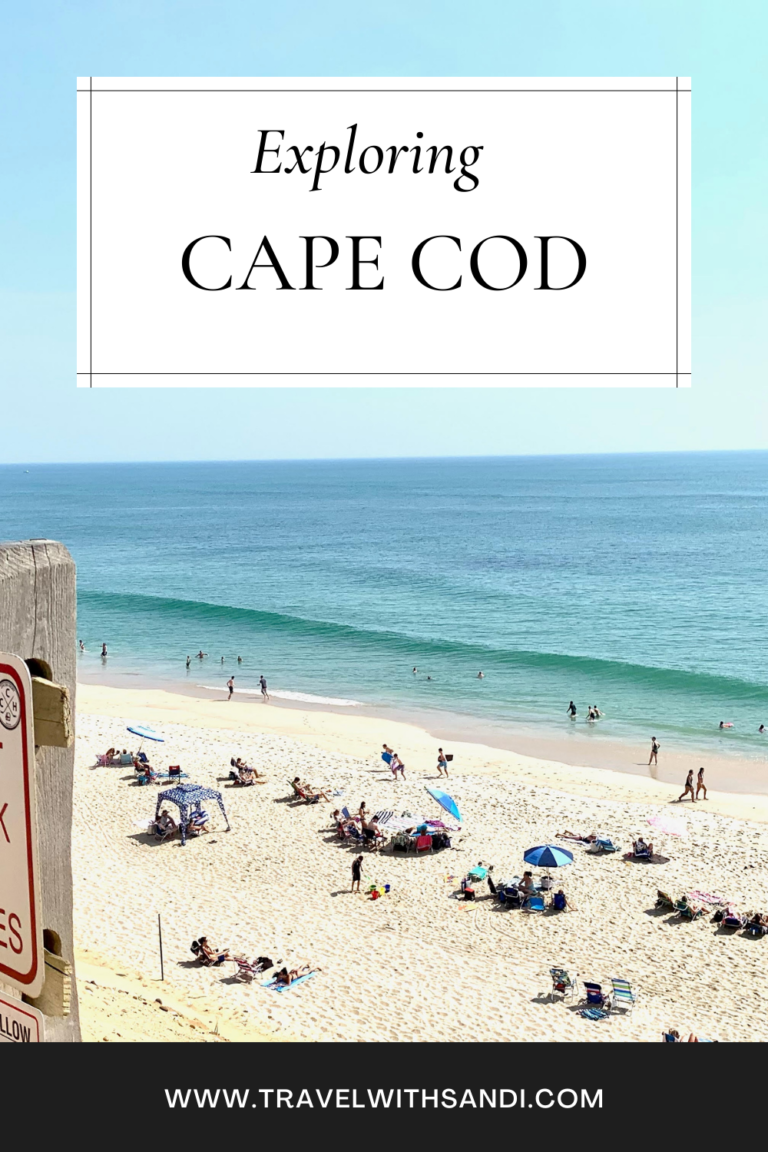

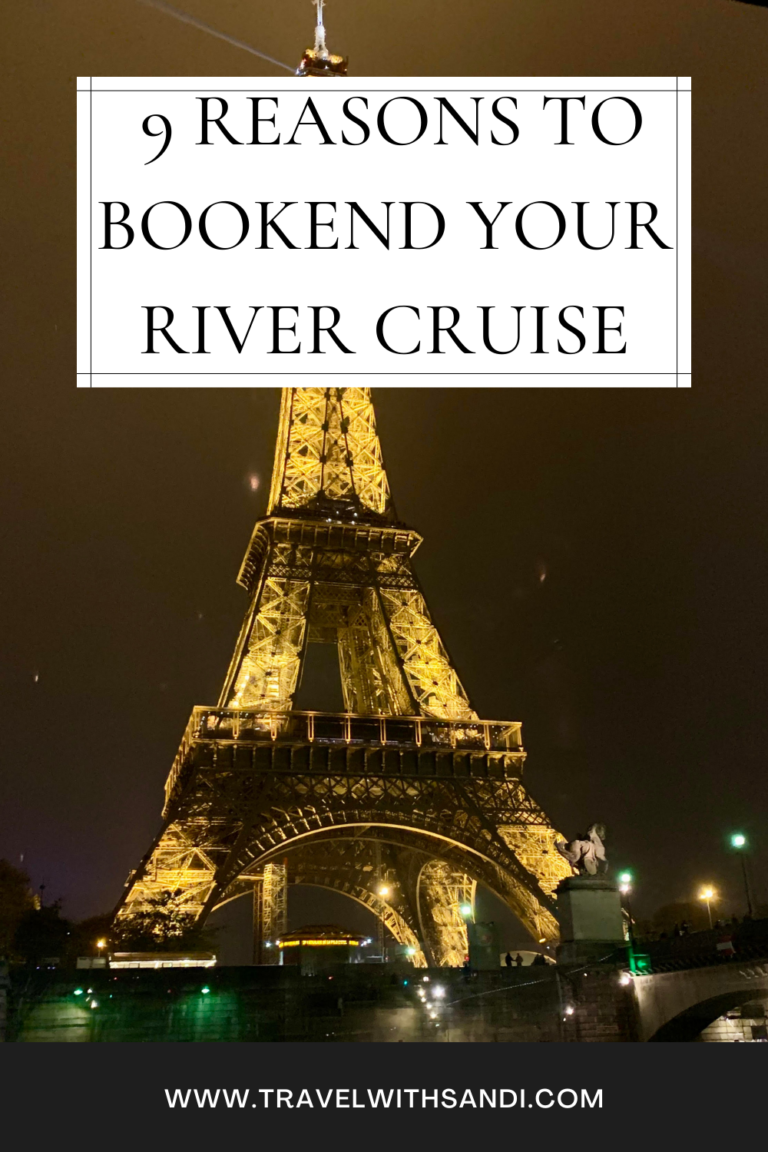
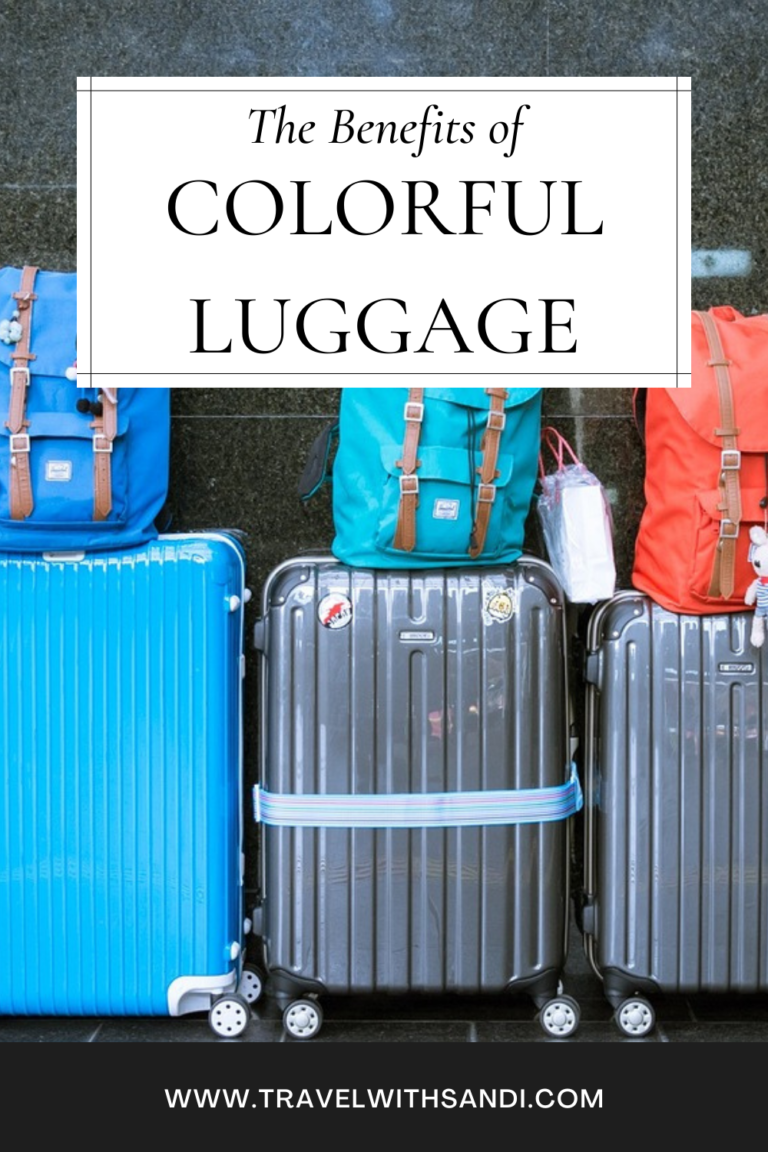
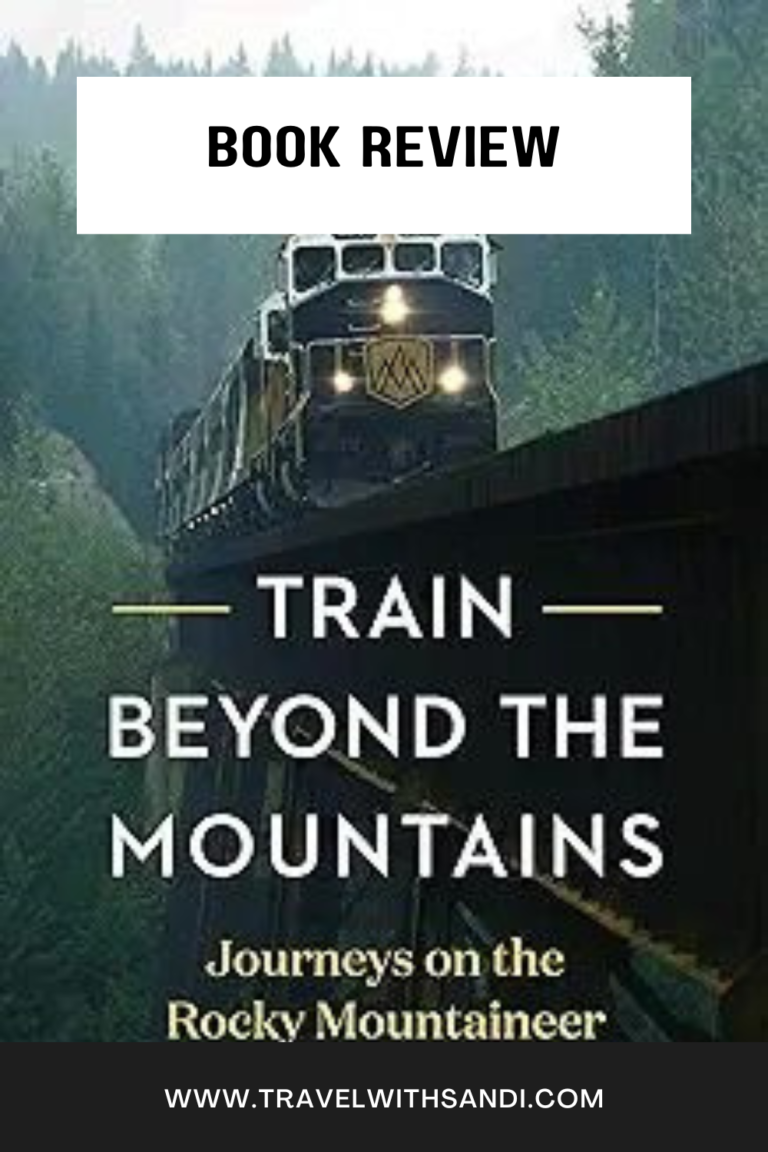

Interesting and good tips – thanks!
Great suggestions. I haven’t taken the step into video yet but this is very helpful. Thanks for the information.
Awesome post! I’m still a little apprehensive about vlogging, but I am pinning this for sure! I’m looking to kick my still photos up a notch too!
These are great tools! Do you edit your videos on your phone or elsewhere? I have an iPhone X but not the XS Max. Those are sweet!
I have been blogging for two years and I am still uncomfortable with video! Thanks for the tips and info!
Thanks for these suggestions. I tried my first video on Friday and it turned out pretty good but need way more practice!!!
That’s great! Practice makes better. 🙂
great Tips Thank You
I need to show these suggestions to my husband. He has been working as a videographer for 25+ years, but is new to doing video for blogs. Everything is a bit different for that, and, of course, gear choices change at the speed of light, it seems.
Woah, maybe he can give me some tips! 🙂
This is actually some really great information, I am trying to figure out the best setup for myself so thanks, got some ideas!
I need to upgrade and get a better phone that takes great pictures and has lots of space!
Great list! I agree on the iPhone editing! I’ve been pleased with iMovie so far.
I rarely use video at this point, but the selfie lamp may be just what I need for my kitchen photos. Right now my husband lights my shots with his phone flashlight. Not always convenient when I need a shot.
I love my little lamp. It’s perfect for dark restaurant shots
I need to get better with video. I am missing that piece with my blog.
Thanks this is so helpful! So many people think they need they need the most expensive equipment
Great tips! I’m not yet at the point of doing videos, but great to know that I don’t need super expensive equipment to get started.
I have all these things, but not for video blogging – for going live on Facebook and in Zoom!
Live is intense.
Lots of great suggestions. I am not quite ready to take the leap into videos just yet… but we did decide to buy a GoPro for our trip to Italy last summer! The kids loved it!!! Can’t wait to use it more often just for family fun!
Thanks for all the great tips. I am still trying to boost my video quality and ultimately boost our presence on YouTube.
I’ve explored video a bit more. Still unsure as to the best way to edit them. Thanks for the great list of add-on’s for my video equipment!
I haven’t ventured into video YET. You make a lot of good suggestions and give great tips! Thank you!
Great tips I think any blogger can use. Thanks!
Great recommendation! I use my Iphone for videos and the qualities are amazing. I would love to invest on DJI Osmo Mobile 3.
Thanks for the great info! I’m hoping to get more video savvy!
I use my iPhone 11 to shoot all of my YouTube videos. Works for me at the moment. Would love to get a Go Pro one day!
These are great! I added the OSMO to my Amazon wish list.
Great suggestions! My husband had a newer Samsung Galaxy and I only had an iPhone SE so we could only use his phone for photos and videos, but I finally upgraded my phone because of storage issues, so now I can use my phone too which will be great.
I have a new iPhone 11 pro and am loving the quality of my photos and videos. Appreciate these tips and will look into the tool that stabilizes the mobile device.
Great tips on video. I was thinking of incorporating video in my future blogs. I am going to bookmark this content.
Great suggestions thanks. Can you recommend decent but cheap video editing software?
Jack,
I use Imovie – it’s free. I have used Vimeo and it is great, but not free.
Great ideas! Thanks!
How beautiful! I have to go there someday! Thanks for all the information!
Thanks for the info. I am just getting into vloging for this helped.
Great suggestions! I just bought a light set and a tripod. I need to check into the mini light ring that clips onto the phone!
Cindy, that’s great! Looking forward to seeing some of your videos – maybe Blogging VIP will start a YouTube thread.